If your doup. Tracker is nearby, your app can lead you straight to it with Precision Finding, which shows you the exact distance and direction to head in hanks to built-in Ultra Wideband technology.
• Order your doup product.
• To activate your product for the first time, you need to scan the QR code on the card with your phone's camera. After scanning this QR code, the Doup platform will open in your phone's browser window, where you will be asked to register on the platform. After logging into the Doup platform, you will see one and only option - to activate your Doup product. After pressing the activation button, your existing Doup product will be instantly linked to your Doup account.
• After successful registration and Doup product activation, you can start placing information on your digital business card.
• To edit your account, click on the three dashes in the upper corner of the platform, and then select "My Cards". In the next step, select the product whose content you want to edit. Here you can provide all the information you want, depending on the plan you have. Full descriptions of the FREE, BASIC and PRO plans can be found at the bottom of this page.
• Start sharing your info using your doup.




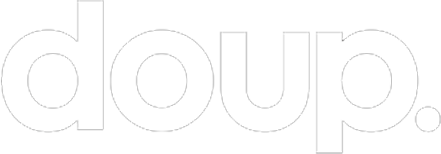
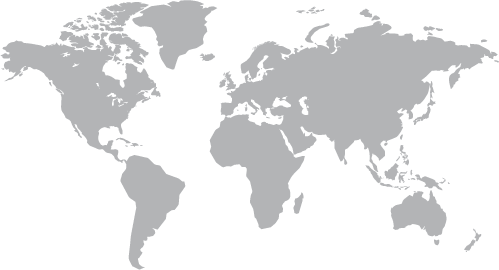 Shop your local doup!
Shop your local doup!